更多视频测试: https://jiejie.uk/xjj/fuli/
推荐使用
修复内容
1,支持画中画功能
2,修复弹幕后台管理登录系统后门
3,修复安装程序界面没有样式问题
4,后台登录支持输出账号与密码了,更改用户名与密码请修改dmku文件夹下的config.inc.php文件
5,修复右键菜单点击后自动在新窗口打开一个空白页面的bug
更新记录
2021年1月20日
修复后台不能编辑和删除弹幕,安装好后修改一下。
1. /dmku/index.php 第六行
$_configx = require_once('config.inc.php');$_configx = require_once('config.inc.php');$_configx = require_once('config.inc.php');
改为
$_configx = require('config.inc.php');$_configx = require('config.inc.php');$_configx = require('config.inc.php');
2. /admin/login.php 第65行
setcookie("zt", $cookielock, time()+86400);setcookie("zt", $cookielock, time()+86400);setcookie("zt", $cookielock, time()+86400);
改为
setcookie("zt", $cookielock, time()+86400, '/');setcookie("zt", $cookielock, time()+86400, '/');setcookie("zt", $cookielock, time()+86400, '/');
2020年11月23日
修复设置logo导致播放器崩溃问题。
2020年11月06日
修复弹幕接口可被非法利用问题,上一版本升级到此版本覆盖dmku目录下的index.php,player/js文件下的yzmplayer.js即可平滑升级。
2020年10月26日
删除无用设置项,删除js对其他链接的无用请求。上一版本升级到此版本覆盖admin与player两个文件夹文件即可平滑升级。
2020年9月15日
解决视频倍速功能部分情况下无法点击的问题。
2020年8月15日
修复进度条拖动部分情况下触发的bug,默认隐藏加载动画,隐藏视频信息屏蔽词汇,隐藏弹幕规则。
2020年8月10日
修复上一版本马虎导致的弹幕功能失效问题!
2020年7月30日
图标本地化,去除对jsdelivr的依赖
下载
最新版下载:https://qqdie.lanzoui.com/iYzkbionn7a 密码:apkq
备用下载:bilibili20201123.zip
其他旧版本链接已删除,建议使用最新的这个版本
【源码无加密,无后门,无授权!!!】
安装教程
1,访问/dmku/index.php,填写数据库信息进行安装
2,安装完成后访问/admin/index.php登录后台,默认用户名为admin密码为123456
播放器使用
基本使用:https://localhost/player/?url=你的视频地址这样就可以播放视频了。player文件夹下的index.php第12行可修改是否显示加载动画,视频信息屏蔽词汇,弹幕规则(这三项默认都是隐藏状态的)。
count.dat权限需要有写入权限,无脑777即可。
其他问题
修改用户名与密码的话修改dmku/config.inc.php文件即可
如何显示加载动画:index.php第12行删除#loading-box,就显示了
如何显示弹幕规则:index.php第12行删除.dmrules就显示了
修改版作者:https://qqdie.com/archives/2338.html
插入播放器
以下代码仅供参考(固定高度)
<iframe src="https://播放器域名/player/?url=视频链接" allowfullscreen="" mozallowfullscreen="" msallowfullscreen="" oallowfullscreen="" webkitallowfullscreen="" width="100%" height="500px" frameborder="0"></iframe><iframe src="https://播放器域名/player/?url=视频链接" allowfullscreen="" mozallowfullscreen="" msallowfullscreen="" oallowfullscreen="" webkitallowfullscreen="" width="100%" height="500px" frameborder="0"></iframe><iframe src="https://播放器域名/player/?url=视频链接" allowfullscreen="" mozallowfullscreen="" msallowfullscreen="" oallowfullscreen="" webkitallowfullscreen="" width="100%" height="500px" frameborder="0"></iframe>
几乎完美的自适应代码,纯css,支持16:9,4:3.(推荐使用)
<style type="text/css">.video-container { display: block; position: relative; width: 100%; height: 0; overflow: hidden; box-sizing: border-box } .video-container iframe, .video-container video { position: absolute; top: 0; left: 0; border: none; width: 100%; height: 100% } .video-ratio-16by9 { padding-bottom: 56.25% /* 9/16 */ } .video-ratio-4by3 { padding-bottom: 75% /* 3/4 */ }</style><div class="video-container video-ratio-16by9"><iframe src="https://播放器域名/player/?url=视频链接" allowfullscreen="" mozallowfullscreen="" msallowfullscreen="" oallowfullscreen="" webkitallowfullscreen="" frameborder="0"></iframe></div><style type="text/css"> .video-container { display: block; position: relative; width: 100%; height: 0; overflow: hidden; box-sizing: border-box } .video-container iframe, .video-container video { position: absolute; top: 0; left: 0; border: none; width: 100%; height: 100% } .video-ratio-16by9 { padding-bottom: 56.25% /* 9/16 */ } .video-ratio-4by3 { padding-bottom: 75% /* 3/4 */ } </style> <div class="video-container video-ratio-16by9"> <iframe src="https://播放器域名/player/?url=视频链接" allowfullscreen="" mozallowfullscreen="" msallowfullscreen="" oallowfullscreen="" webkitallowfullscreen="" frameborder="0"></iframe> </div><style type="text/css"> .video-container { display: block; position: relative; width: 100%; height: 0; overflow: hidden; box-sizing: border-box } .video-container iframe, .video-container video { position: absolute; top: 0; left: 0; border: none; width: 100%; height: 100% } .video-ratio-16by9 { padding-bottom: 56.25% /* 9/16 */ } .video-ratio-4by3 { padding-bottom: 75% /* 3/4 */ } </style> <div class="video-container video-ratio-16by9"> <iframe src="https://播放器域名/player/?url=视频链接" allowfullscreen="" mozallowfullscreen="" msallowfullscreen="" oallowfullscreen="" webkitallowfullscreen="" frameborder="0"></iframe> </div>
感谢作者提供代码:https://kai73002981.blogspot.com/2020/09/responsive-video-player.html
原版
2020-12-10:后台有严重bug,会泄露后台密码,建议大家等解决后再搭建!!!
2020-12-11:由loc大佬longkulo提供修复方案,下载替换后台文件即可。
2022-09-20:下载链接已失效,建议使用修改版!
下载链接:admin.zip
修改说明
原作者:京都一只喵
- 解密
yzmplayer.js文件 - 修复了视频弹幕非独立的问题
- 兼容了 PHP7.X,在 PHP7.4 环境测试通过
- 更新版本号至 v1.2.1
- 重写了使用说明
- 可播放自定义mp4,m3u8等链接,每一条链接都有属于自己的弹幕ID。
- 后台预览

使用方法
https://github.com/newcdn/bilibili
- 解压到网站根目录
- 登录 你的域名/dmku 进行配置数据库
- 修改播放器后台密码 dmku/config.inc.php
- 登录后台 你的域名/admin 密码为第3步修改的密码
- 播放器功能可后台设置
- 建议使用本人委托大佬修改的
yzmplayer.js文件,修复了点击播放器右键的视频统计信息按钮不会打开一个新窗口。
https://player.tvv.tw/player/js/yzmplayer.js?v=20201210//自行复制替换yzmplayer.js的内容,如果出现中文乱码,请设置网页编码为utf-8//右键内容修改在yzmplayer.js的1626行https://player.tvv.tw/player/js/yzmplayer.js?v=20201210 //自行复制替换yzmplayer.js的内容,如果出现中文乱码,请设置网页编码为utf-8 //右键内容修改在yzmplayer.js的1626行https://player.tvv.tw/player/js/yzmplayer.js?v=20201210 //自行复制替换yzmplayer.js的内容,如果出现中文乱码,请设置网页编码为utf-8 //右键内容修改在yzmplayer.js的1626行
参数说明(player/index.php)
"av":'<?php echo($_GET['av']);?>',//B站av号,用于调用弹幕"url":"<?php echo($_GET['url']);?>",//视频链接"id":"<?php echo($_GET['url']);?>",//视频id"sid":"<?php echo($_GET['sid']);?>",//集数id"pic":"<?php echo($_GET['pic']);?>",//视频封面"title":"<?php echo($_GET['name']);?>",//视频标题"next":"<?php echo($_GET['next']);?>",//下一集链接"user": '<?php echo($_GET['user']);?>',//用户名"group": "<?php echo($_GET['group']);?>",//用户组"av":'<?php echo($_GET['av']);?>',//B站av号,用于调用弹幕 "url":"<?php echo($_GET['url']);?>",//视频链接 "id":"<?php echo($_GET['url']);?>",//视频id "sid":"<?php echo($_GET['sid']);?>",//集数id "pic":"<?php echo($_GET['pic']);?>",//视频封面 "title":"<?php echo($_GET['name']);?>",//视频标题 "next":"<?php echo($_GET['next']);?>",//下一集链接 "user": '<?php echo($_GET['user']);?>',//用户名 "group": "<?php echo($_GET['group']);?>",//用户组"av":'<?php echo($_GET['av']);?>',//B站av号,用于调用弹幕 "url":"<?php echo($_GET['url']);?>",//视频链接 "id":"<?php echo($_GET['url']);?>",//视频id "sid":"<?php echo($_GET['sid']);?>",//集数id "pic":"<?php echo($_GET['pic']);?>",//视频封面 "title":"<?php echo($_GET['name']);?>",//视频标题 "next":"<?php echo($_GET['next']);?>",//下一集链接 "user": '<?php echo($_GET['user']);?>',//用户名 "group": "<?php echo($_GET['group']);?>",//用户组
请求示例
示例网站
基本
http://localhost/player/?url=https://cdn.jsdelivr.net/gh/MoGuJ/Video-Bed/Your.Name/playlist.m3u8
高级
除了 url 参数,其他都可以省略
http://localhost/player/?url=https://cdn.jsdelivr.net/gh/MoGuJ/Video-Bed/Your.Name/playlist.m3u8&next=https://cdn.jsdelivr.net/gh/MoGuJ/Video-Bed/Your.Name/playlist.m3u8&sid=1&pic=https://img.xx.com/1.png&user=游客&group=1&name=测试
2023-03-07 23:39:31,某些文章具有时效性,若有错误或已失效,请在下方留言。












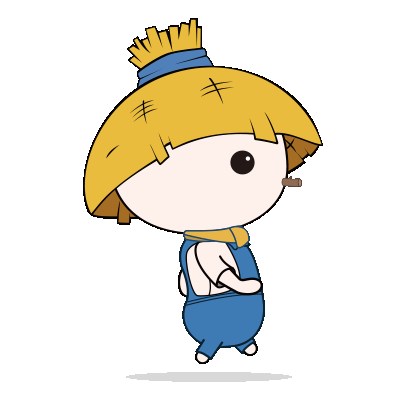




- 最新
- 最热
只看作者